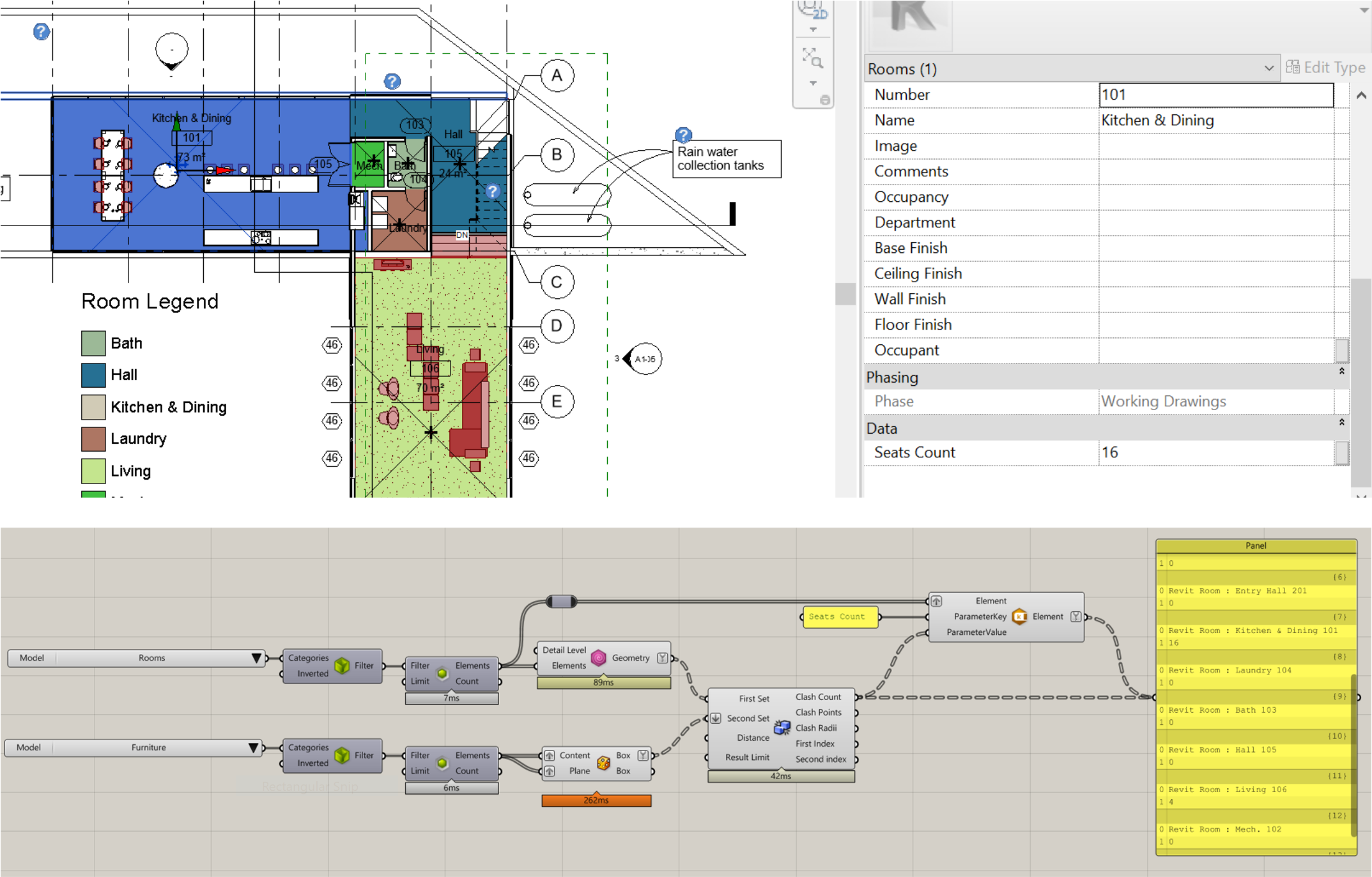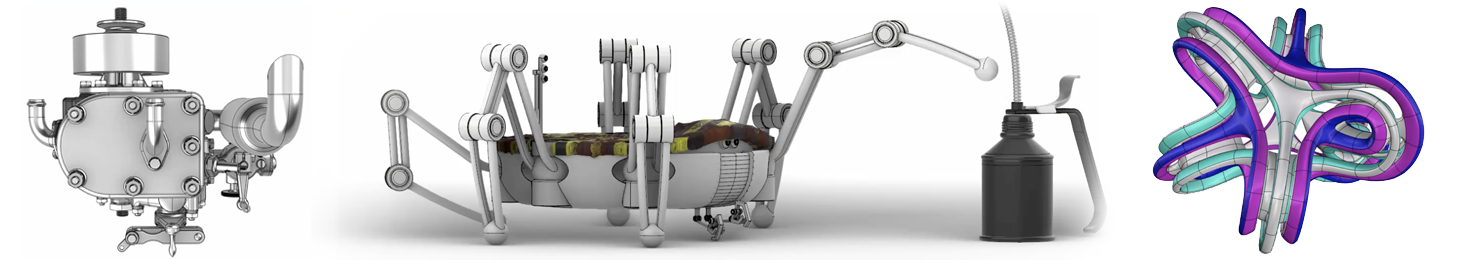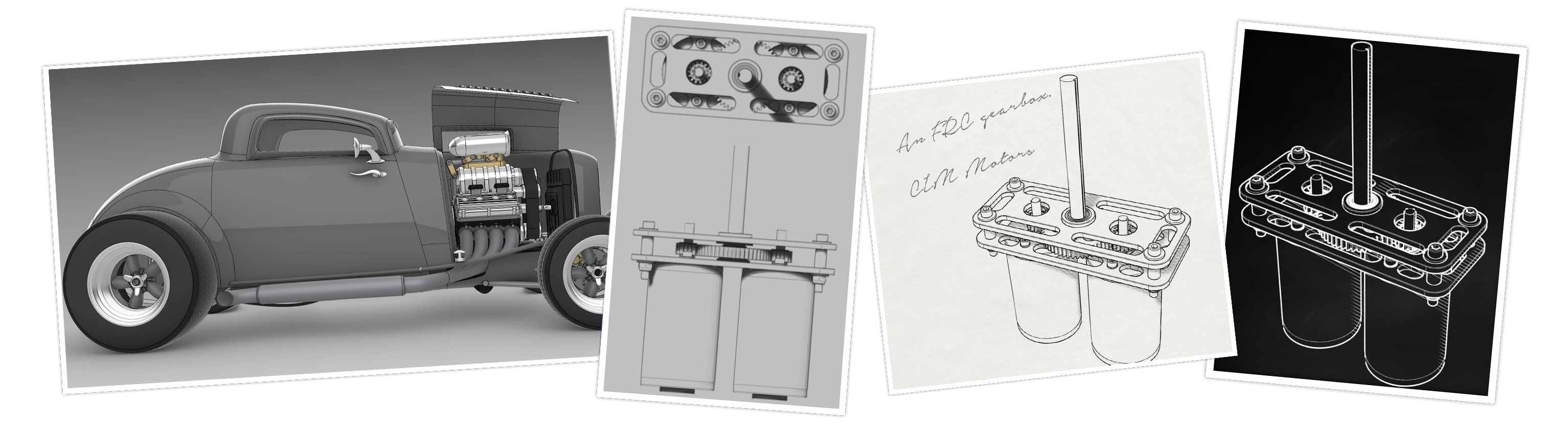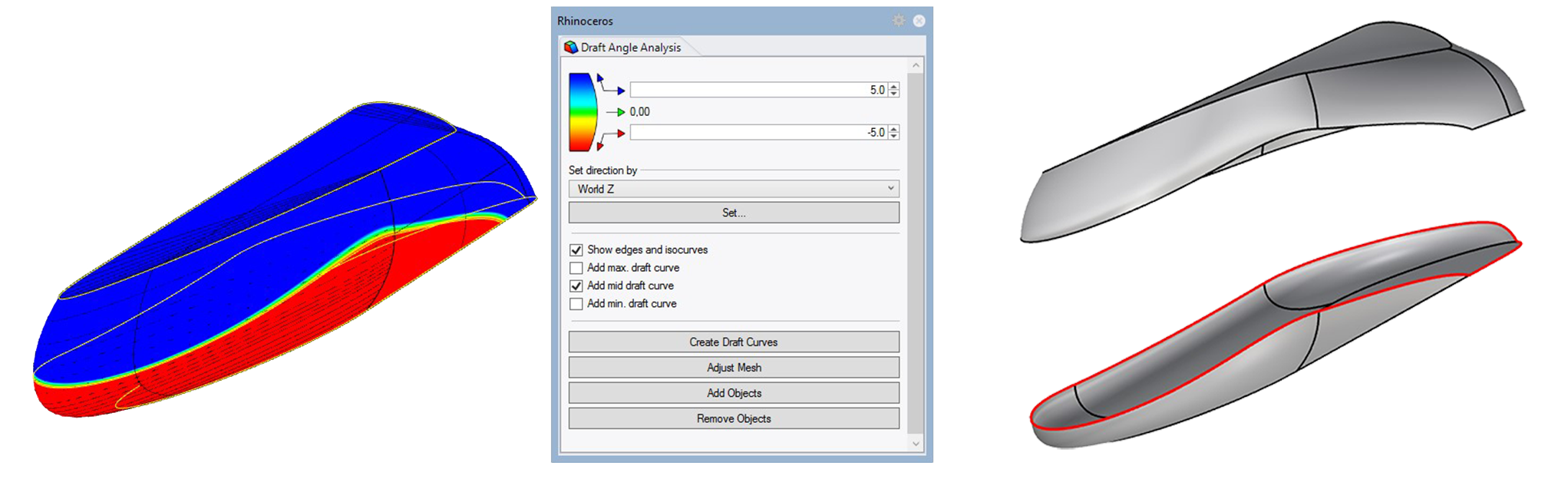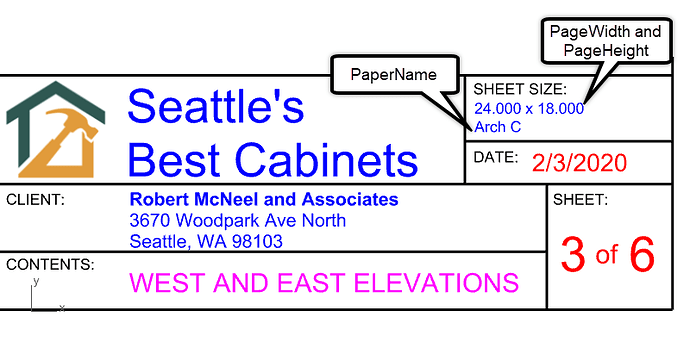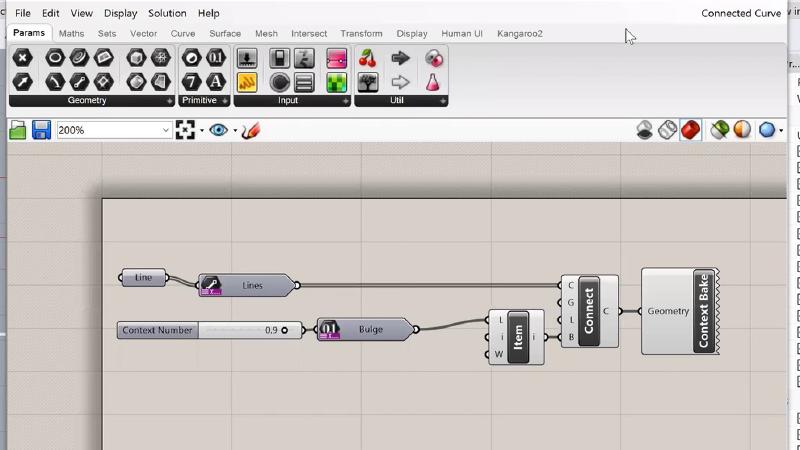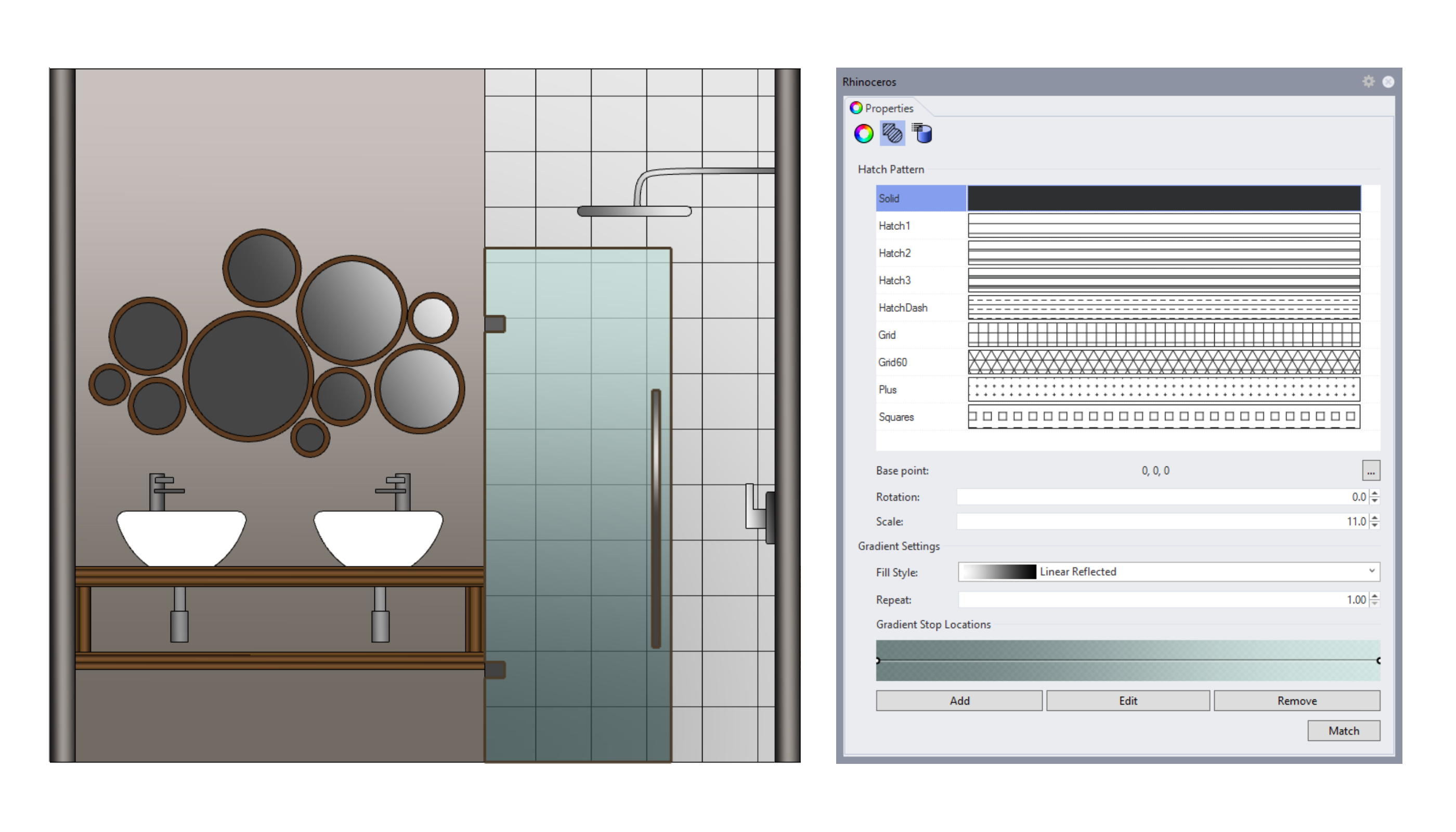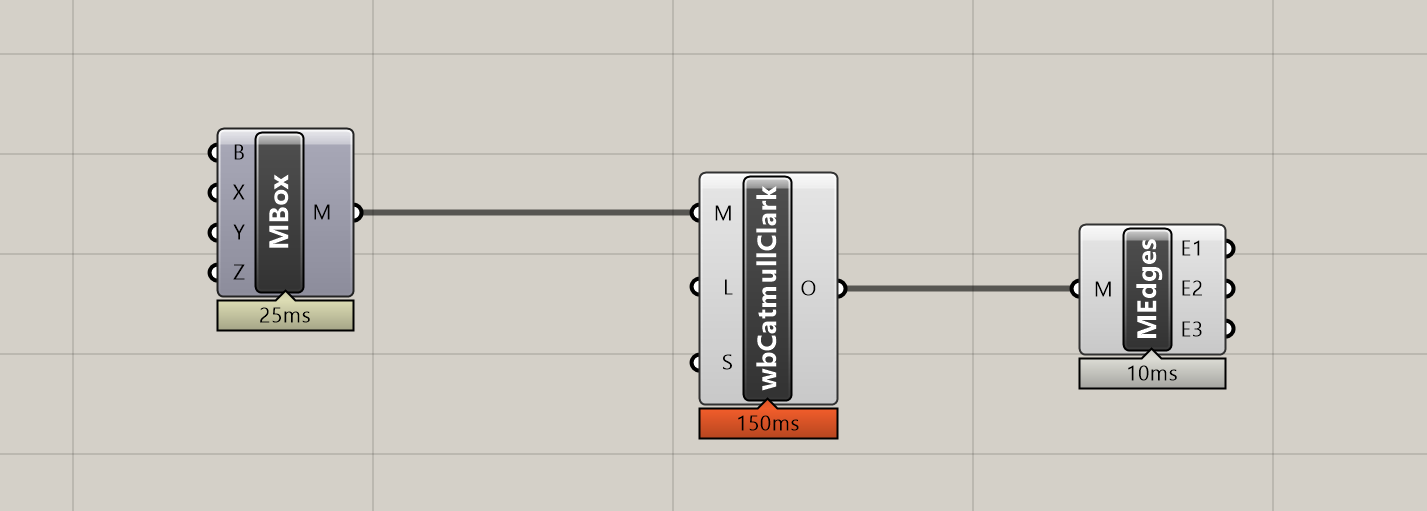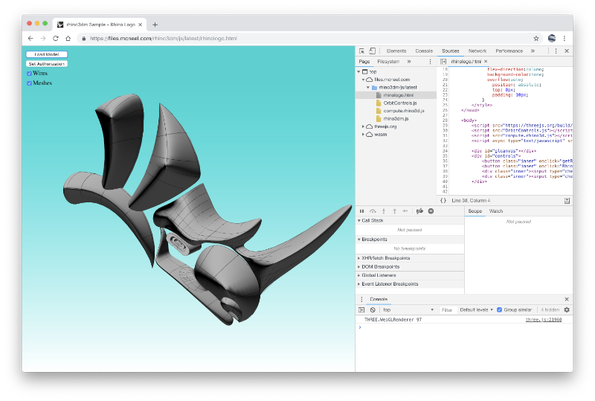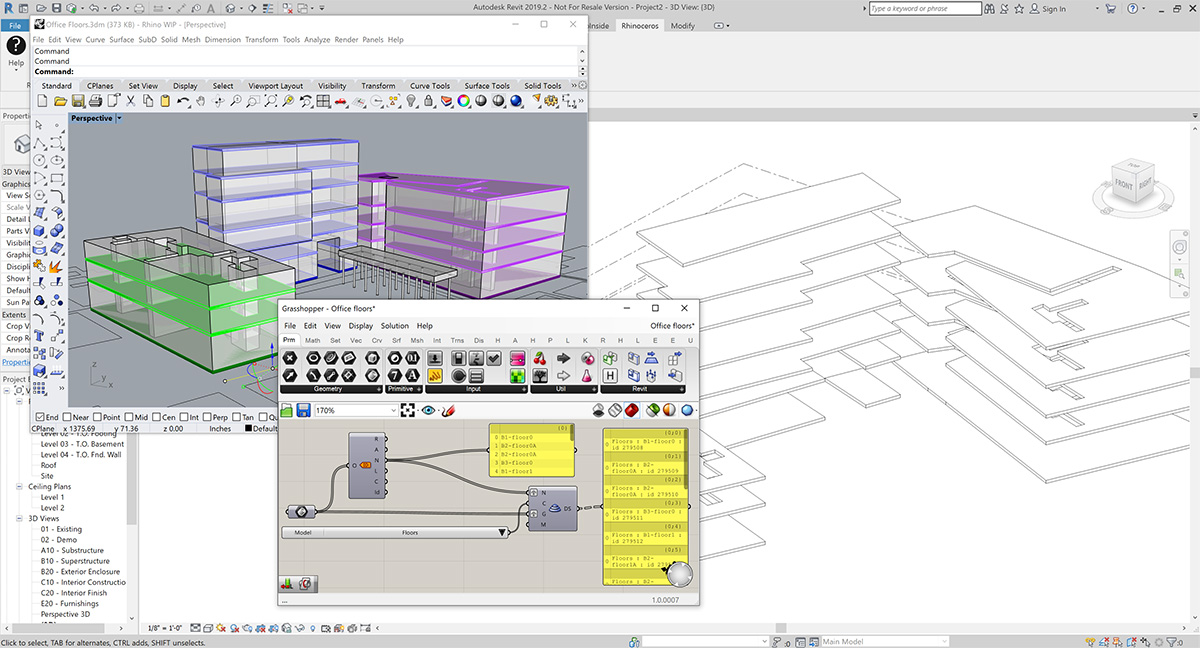Rhino 8 (Rhinoceros 3D)
Instant Licence Processing
Rhino 3D Software is a powerful 3D modelling and design tool widely used across industries such as architecture, industrial design, engineering, and more.
It provides a comprehensive platform for creating, editing, and analysing intricate 3D models with unmatched precision. Rhino 3D’s core strength lies in its NURBS-based modelling, ensuring accurate control over complex geometry. What sets it apart is its adaptability – it seamlessly integrates with various CAD and CAM software and boasts an extensive library of plugins, allowing users to tailor their workflow to specific needs.
Whether you’re an architect crafting stunning structures or an artist sculpting intricate forms, Rhino 3D is the ultimate creative companion.
£790.00
Product Details
Unlock Infinite Design Possibilities with Rhino 3D Software.
Welcome to the future of 3D modelling and design with Rhino 3D software. Whether you're an architect, industrial designer, engineer, or a creative mind, Rhino empowers you to bring your imagination to life with precision and ease.
Key Features
Versatile 3D Modelling
Rhino 3D is your digital canvas for crafting intricate 3D models, from organic shapes to complex mechanical assemblies. With a vast array of tools at your fingertips, there are no limits to what you can create.
Precision and Accuracy
Achieve unparalleled precision with NURBS-based modelling, ensuring that your designs are pixel-perfect and ready for production. Rhino's accuracy is trusted by professionals worldwide.
Compatibility
Seamlessly exchange files with other CAD and design software. Rhino 3D supports a wide range of file formats, making collaboration with colleagues and clients a breeze.
Visualisation and Rendering
Bring your designs to life with stunning visualisations. Rhino's integrated rendering tools and third-party plugins allow you to create photorealistic images and animations that will leave a lasting impression.
Efficiency
Streamline your workflow with Rhino's user-friendly interface and powerful parametric modelling capabilities. Spend less time on repetitive tasks and more time on what you love - designing.
Community and Support
Join a vibrant community of designers, architects, and engineers who rely on Rhino every day.
New in Rhino 8
SubD Creases
Using weighted edges (also called sharp edges) allows you to create a feature somewhere between a smooth edge and a crease edge without adding complexity to the SubD control net. Weighted edges have continuous surface tangent and curvature and they are a good tool for making fillet like features. SubDCrease for setting and modifying edge weights. SelSubDEdges for selecting any combination of weighted, smooth, crease and boundary edges. ShowEdges now shows weighted edges.
ShrinkWrap
Create a wrapped mesh from mesh, NURBS geometry, SubD, and Point Clouds. ShrinkWrap meshes are ideal for creating meshes for 3D printing; a solid union mesh from multiple input objects; a solid mesh from 3D scan data fragments; meshes without internal self intersections; offset meshes for shell operations; reverse engineering workflows; point cloud meshes, and valid closed meshes from broken or often hard to repair geometry. Bypass some joining / fixing processes, or easily clean up bad geometry.
Push/Pull
The PushPull command simplifies splitting and extruding a face. Any curve lying on a face automatically splits the face and the new extrusion is created from the region. Multiple regions can be selected and unioned on the face if they exist. Ideal for SketchUp users looking to start in Rhino!
Rendering Update (CyclesX)
Rhino 8 has an updated version of the Rhino Renderer (CyclesX). The key difference between Rhino Render V7 and CyclesX is speed. The core renderer has undergone a significant update, and now ships with GPU accelerated rendering cores for AMD cards (HIP) and Metal on the Mac. What this means is that on Windows you should see speed improvements of about 2x…while on Mac Metal, McNeel are expecting 10x the speed at a minimum.
UV Mapping Updates
The floating UV Editor is detached from the main window. Supports pinning of vertices and straightening of edge chains. In addition to the Default algorithm there are also now Rigid and Angle Based unwrapping algorithms.
and there's more...
- Clipping and sectioning, comparable to SketchUp
- Dynamic vector drawings
- Native GPU procedural texture support
- Monochrome render option
- Improved rendering UI
- Grasshopper enhancements
- User text, annotations and hatches
- More modelling controls
Rhino by Industry
Want to try Rhino free for 90 days? Request a trial!
Why Choose Rhino 3D?
Rhino 3D isn't just software; it's a creative companion that opens doors to endless possibilities. Whether you're working on architectural projects, product design, or art installations, Rhino's flexibility and versatility make it the go-to choice for professionals across industries.
Get Started Today
Unleash your creativity with Rhino 3D. Join the ranks of world-renowned designers and innovators who trust Rhino to turn their visions into reality.
System Requirements:
- Operating System: Windows 10 or macOS 10.14 or later
- Processor: Intel Core i5 or equivalent
- RAM: 8 GB (16 GB or more recommended)
- Disk Space: 600 MB for installation
- Graphics Card: OpenGL 4.1 capable
Note: Rhino 3D is available as a digital download. After purchase, you will receive a license key and access to our support resources to help you get started.
Additional information
| Version | Rhino 3D Commercial, Rhino 3D Upgrade, Rhino 3D Educational |
|---|---|
| Brand | Mcneel |